
Pardon Our Mess - This page is not completed
Under Construction

Pardon Our Mess - This page is not completed
About Intersections
UNCONTROLLED INTERSECTIONS
An uncontrolled intersection is a road crossing where there are no
signs or signals to direct traffic. Treat any uncontrolled intersection as a yield. Slow down as
you approach the intersection. Give the right-of-way to vehicles on your
right. Proceed when clear.
CONTROLLED INTERSECTIONS
Controlled intersections have stop signs, yield signs, priority directional
or a
combination thereof. Follow the rules for the appropriate sign and
directional. In
Kryous you always yield the right-of-way to the vehicle on your right.
ELECTRICALLY CONTROLLED INTERSECTIONS
A more advanced form of a controlled intersection is the use of
electric traffic signals. Kryous' traffic signals are unlike any other in the world. Most
countries use a standard 3 - 5 tower of lights. Kryous uses just one
multicolor LED lamp per lane of traffic. Because of this unique
design, we developed a simple,
yet elegant, set of symbols to represent the traffic
commands. Through the use of shape, color, size,
and flashers motorists are able to quickly distinguish between traffic commands. Having only one lamp
makes navigating the roads easier, saves the government money on electricity and creates a clean streamlined look
at every intersection.
TO BE ADDED
Before many intersections a sign assembly displays intersection direction signs. This is to inform motorists of the upcoming turns and give ample time to change lanes. To avoid confusion, these assemblies span the entire roadway to allow each direction sign to appear over the lane it applies to. Lane restrictions are also posted on the lane guide assembly. Below is a sample of a lane guide assembly.
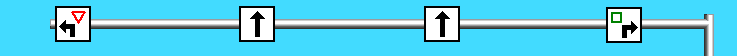
Intersection Direction Signs
All intersections use signs that show motorists how to maneuver through the crossing properly. These signs detail lane movements, turn restrictions and other prohibited actions. Regulatory signs my appear alongside of the following signs. In these cases, the regulatory signs override what is on the intersection direction signs. The following shows each sign, what it means and where you would find the sign. Lanes that allow turning are always marked on the signal gantry even if there is a lane guide before the intersection.
|
SIGN |
NAME | MEANING | Location
in Intersection |
| Keep Left |
Keep to the left side of the median/obstacle. | Medians | |
| Keep Right |
Keep to the right side of the median/obstacle. | Medians | |
| Left
Turn Yield on Green |
Vehicles
in this lane must turn left. Vehicles may turn left on standard green. |
Lane Guide & Gantry | |
| Left
Turn Lane |
Vehicles
in this lane must turn left. Turn ONLY on protected green. |
Lane Guide & Gantry | |
| Forward Left Turn Lane |
Vehicles
in this lane may go forward or turn left. This lane ONLY receives a protected green. |
Lane Guide & Gantry | |
| Forward Only Lane | Vehicles in this lane must go forward. | Lane Guide | |
| Protected Forward Lane |
Marks
a lane that always has a green light. Vehicles in this lane must go forward. |
Lane Guide & Gantry | |
| Not Forward | All vehicles must turn. | Lane Guide & Gantry | |
| Any Direction | Vehicles in this lane may turn any direction. | Lane Guide & Gantry | |
| Forward Right Turn Lane |
Vehicles in this lane may go forward or turn right. | Lane Guide & Gantry | |
| Right
Turn Lane |
Vehicles in this lane must turn right. | Lane Guide & Gantry | |
| Protected Right Turn |
Vehicles
in this lane must turn right. There is a protected right turn cycle. |
Lane Guide & Gantry | |
| One Way | The one way sign is placed along streets in the direction traffic is allowed to travel. Never turn in the opposite direction of this sign. | Gantry |
Traffic Signals - What do the symbols mean?
TO BE ADDED
| STANDARD SIGNALS | ||
| Stop Light |
|
You must stop before the white line and wait for the signal to turn green. |
| Caution Light | The red cycle is about to begin. Stop if possible, otherwise carefully complete your movement through the intersection. |
|
| Standard Green |
An arrow signals that it is okay to proceed through the intersection in the direction indicated by the arrow. <CAUTION> Unlike their counterparts from around the world, arrows in Kryous do not mean that the movement is protected from oncoming traffic. |
|
| Listed Direction | In cases where a lane of traffic can go any direction or must turn a green dot is used. |
|
| PROTECTED MOVEMENT SIGNALS | ||
| Protected Green | A standard green arrow enclosed by a flashing green box means that the traffic coming from the opposite direction has a red light. |
|
| Protected Yellow | A yellow arrow enclosed by a yellow circle means that protected green cycle is about to end and the standard green phase is about to begin. Stop if possible, otherwise carefully complete the turn. |
|
| Permanent Green |
This lane is always has a green arrow. Do not stop, even if other signals in your direction are red. |
|
| Protected Fwd/Left |
This signal is used when a lane can turn left or go forward. | |
| OTHER SIGNALS | ||
| Flashing Red | This smaller, flashing, version of the Stop Light is used at night on less busy intersections. Treat this as a stop sign. |
|
| Flashing Yellow | Similar to the Caution Light, this flashing symbol is used at night on less busy intersections. This indicates the priority route. Use caution when passing through the intersection, vehicles may be entering the road from the side. |
|
| Signal off | If you encounter a signal that is off (power outage) treat the intersection as a stop sign. Proceed only in the valid directions listed on the lane guide assembly or on the signal gantry. |
|
The picture below shows exactly how a traffic signal would
change from the perspective of traffic coming from the lanes marked in black on
the diagram. During the demonstration the diagram will update and show
exactly where traffic is coming from and going to. Arrows in green are
protected movements. Yellow arrows are traffic under a caution
light/protected yellow. Red arrows show opposing traffic. This
diagram also shows the location of each apparatus used
in an electronically controlled intersection. The location of each gantry
is the same for every intersection. The blue and red bars represent the
signal gantries, like that shown below, and the yellow bar is the lane guide.
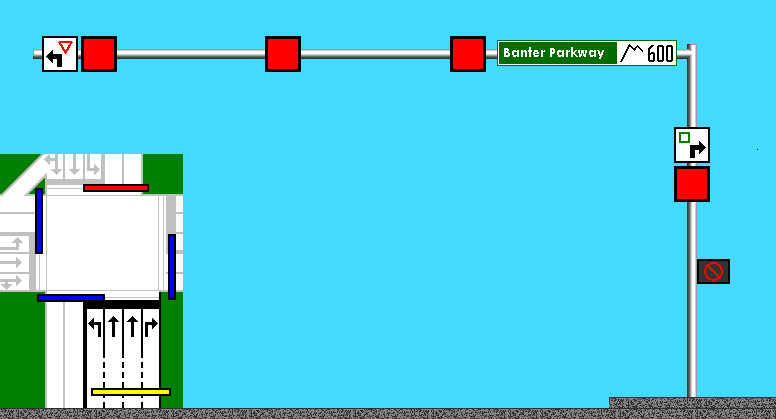
Lane Control Signals
Traffic signals can also be used for lane control purposes.
These signals are the same as those used on the superways.
| Lane Open | The lane under the arrow is open for use. | |
| Merge | The lane under the signal is closed ahead. Traffic should prepare to merge in the direction shown. |
|
| Lane Closed | The lane under the arrow is closed. |